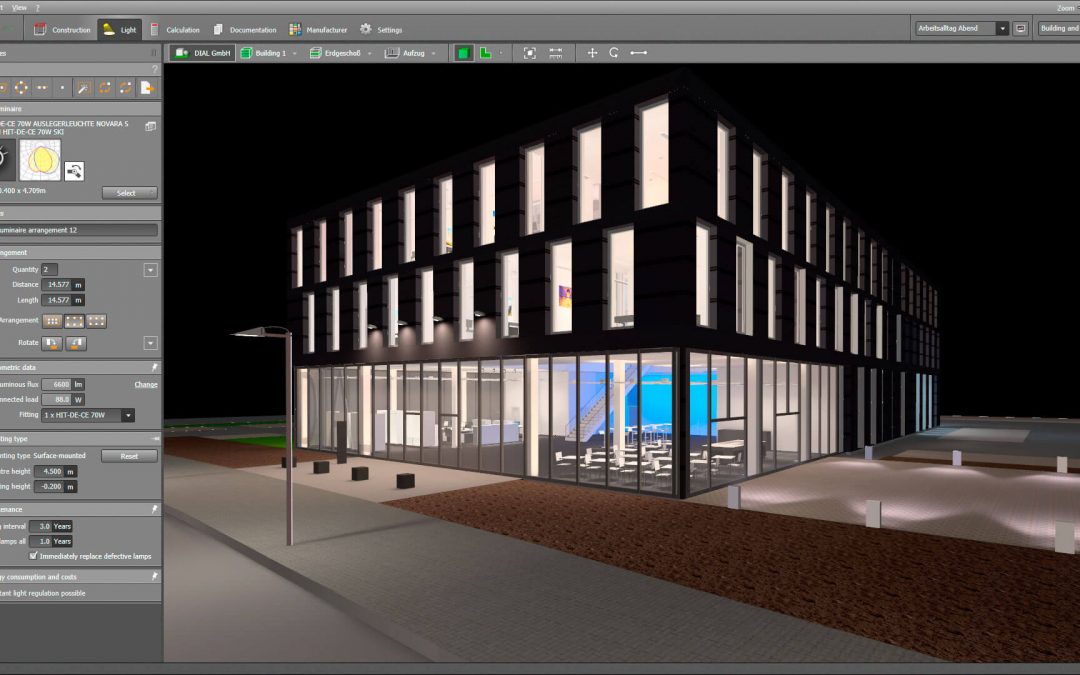The latest features from calculation and rendering programs
Lighting designers use software as a design tool to complement and contribute to the design process, for everything from complex calculations to presentation renderings. In choosing lighting software, it is important to determine the designer’s required purpose: Is the software being selected to perform simple calculations, assist in space analysis, or to provide the client with a photo-realistic rendering? Once the functional intent is determined, the pros and cons of each software option can be evaluated to best suit the designer’s needs.
Lighting calculation software depends on two important components to produce accurate calculations: the selected light sources, and the surfaces within the model. All available lighting software options use one of two methods of calculation—radiosity or raytracing. To better understand how lighting software accurately calculates lighting levels, radiosity and raytracing must be differentiat
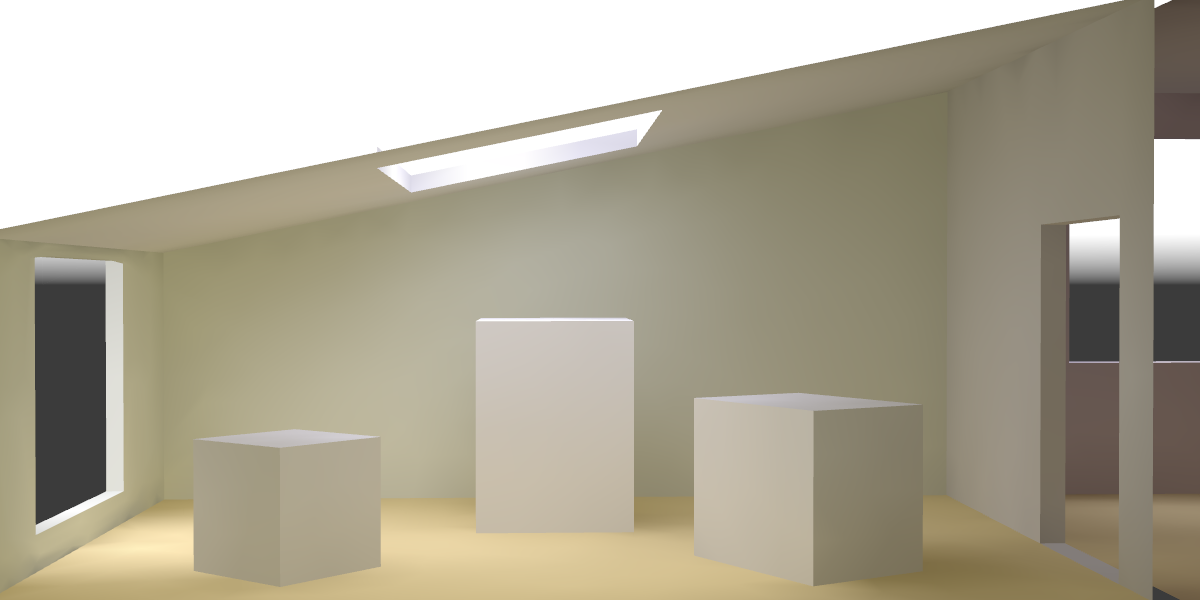
Radiosity Vs. Raytracing
Radiosity is a calculation method that divides each surface into small pieces, called patches. Each patch is calculated individually for the amount of light that enters or leaves that surface. The program then solves the system of equations in the model by determining the quantity of light on each patch as a result of the total sum of all the patches. This method works well for all matte model surfaces since radiosity is based on Lambertian reflectance calculations. Lambertian reflectance refers to surfaces that have reflected light scattered in such a way that the apparent brightness of the surface is the same regardless of the observer’s angle of view. Because of the surface dependency of the calculation, the radiosity method can calculate a model once and produce any desired view. A disadvantage to the radiosity method is that it applies to matte and diffuse surfaces only, so contributions from translucent, transparent, and specular (shiny) surfaces are not included in the calculation.
Raytracing, on the other hand, is a point-specific lighting calculation process. Calculation rays are sent outward from a particular viewpoint and the program follows each ray as it hits and reflects off different surfaces and divides into more rays. This method works for all object types including transparent, translucent, and specular surfaces. Raytracing creates beautiful renderings and presentation-quality images by visually representing light on all surfaces, including the sparkle and highlights on specular materials. Unlike radiosity, raytracing is view dependent, meaning renderings must be recalculated from each new angle. Additionally, raytracing can be a slow process, especially if the model contains a large quantity of surfaces.
All lighting software uses one or both of these two options to calculate the illuminance (the amount of luminous flux per unit area) and luminance (the intensity of light emitted from a surface per unit area in a given direction) of surfaces, and provisions to export lighting calculation data. Following is an overview of the four leading calculation software packages commonly used in lighting design offices across the United States: AGI32, Lumen Designer, DIALux, and Radiance.
source:https:radiosity

AGI32
The most recent version of the well-known lighting calculation software AGI32, version 2.0, was released by software company Lighting Analysts in February 2008. A 3-D radiosity-based point-by-point and imaging program, AGI calculates both electric light and daylight in most environments. Featuring a revised, more intuitive interface, an updated luminaire symbol library, function keys that align with AutoCAD 2004, and customizable toolkits that are movable on screen, this user-friendly AGI update has made great strides since the first release of the program in 1992. AGI was the first commercially available point-by-point program for PC platforms to perform interior computations for irregularly shaped rooms and sloped ceiling configurations. The primary goal of AGI32 is to be “as photometrically accurate as possible,” says Dave Speer, co-founder of Lighting Analysts. Although Speer points out that while renderings serve a use for client presentations, AGI’s main functionality focus is its calculations. That said, the software includes a raytracing engine that can be run on rendered views to visualize specular materials such as glass and polished stone. Lighting Analysts also produces Photometric Toolbox Professional Edition, a software program that provides creation, modification, repair, and reporting capabilities for photometric and .ies files for use in calculations. AGI32 is most useful for all lighting calculation needs including simple point-by-point surface calculations, large complex spaces with reflected light and daylight contributions, visualizing light in a space, and basic renderings.
source:agi32
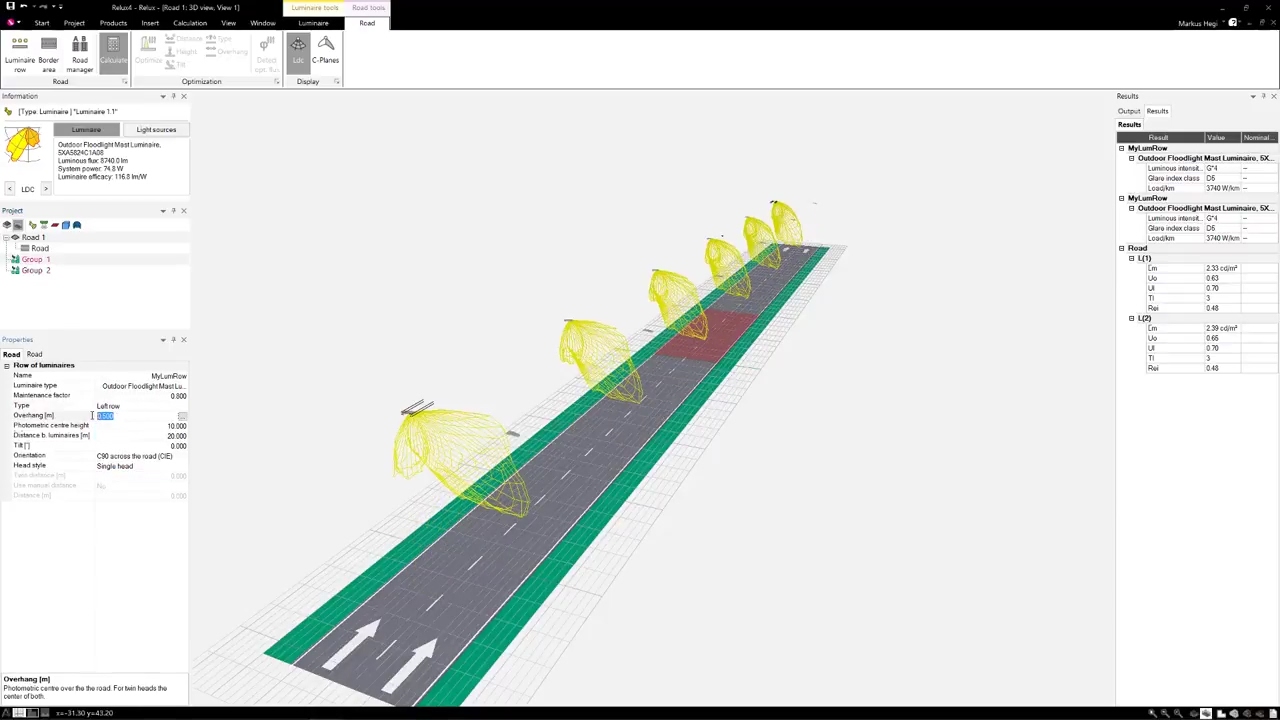
ReluxDesktop
ReluxDesktop is a high-performance, intuitively-operated application for simulating artificial light and daylight. It provides you with rapid and efficient support on all the different aspects of big and small projects, without taking any unnecessary roundabout routes.Simulation of lighting and sensors in real time! Calculation of absolute values, national and international standards, compatible with CAD and BIM systems, plus a great deal more. The application is available to you free of charge thanks to the support of our partners in industry.227,912 users are already working successfully with it.
source: Relux
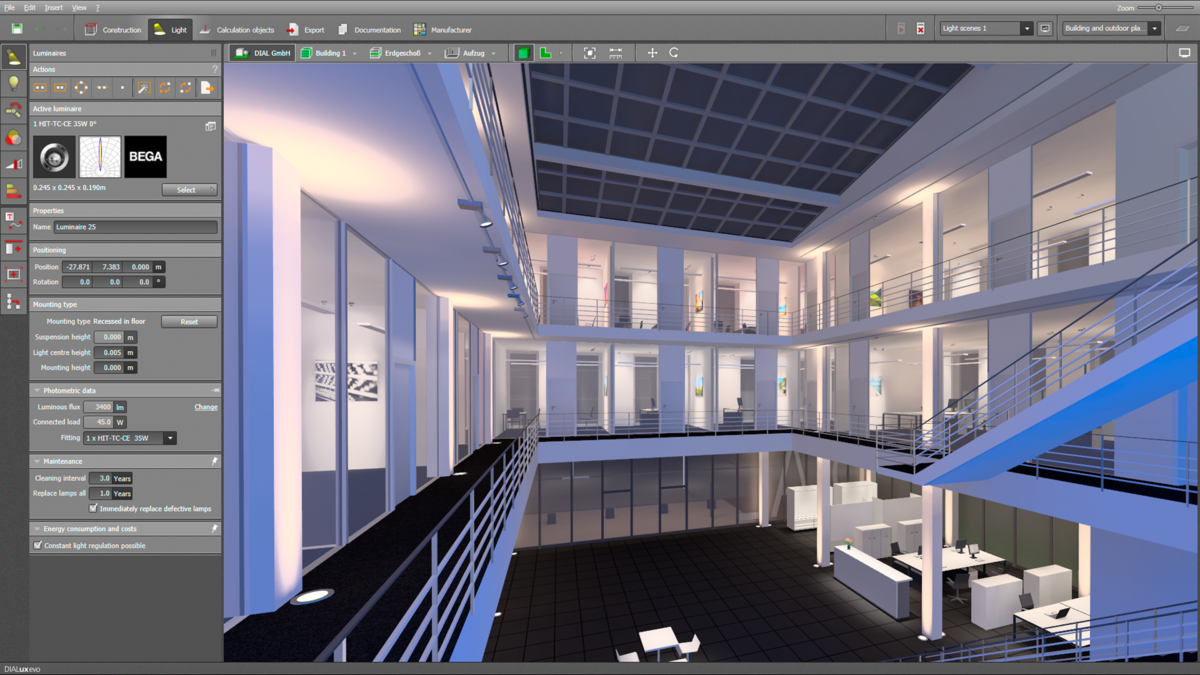
DIALux
DIALux, created in 1994, is a free of charge, Windows XP–based radiosity lighting calculation software. A group of more than 90 international luminaire manufacturers funded the development of DIALux and pay to have their luminaires included with the software package. Updated and maintained by an independent company, DIAL GmbH, DIALux is frequently modified and refined to the requirements of designers. Because the software includes so many different manufacturer fixture libraries, the program retains a type of neutrality. The current release, DIALux 4.6, can be downloaded at dialux.com and is available in 26 languages. Widely used in Europe, DIALux recently began breaking into the North American market. DIALux also supports the data formats of all luminaire manufacturers globally. Features include daylighting calculations, emergency and street lighting assistants, interior scene planning and documentation, and photo-realized images with an added raytracing module for visualization of specular and transparent surfaces. Imports and exports can be done as both .dwg and .dxf files, and results can be printed or saved as a PDF. Views and renderings are saved in JPEG format with or without added raytracing. DIALux is quickly gaining notoriety as the most cost-effective software for all lighting calculations because there is no license fee. The software is applicable for complex qualitative calculations as well as photo-realistic renderings.
source: DIALUX

Radiance
The current release, Radiance 3.9, is a suite of programs for the analysis and visualization of lighting design. A highly accurate raytracing UNIX software system, Radiance was developed at Lawrence Berkeley National Laboratory in Berkeley, Calif., and is now available to run on both Windows and Macintosh OS. The major component of Radiance is the lighting simulation engine that calculates light levels and renders photography-quality images. An open source platform since 2002 (commercial use licensing fees existed previously), it is the only lighting program to exclusively use raytracing techniques and has been used by designers for the past 20 years. The advantage of Radiance over other lighting calculation tools is that there are no limitations on the geometry or the materials that may be simulated. Calculated values include spectral radiance (the relationship between luminance and color), irradiance (the relationship between illuminance and color), and glare indices. Simulation results may be displayed as color images, numerical values, and contour plots. Radiance also includes features for daylight calculations by specifying the scene geometry, materials, luminaires, time, date, and sky conditions. Radiance software is best-known for the presentation-quality, accurate renderings it produces, but renderings can be time-consuming and take up a considerable amount of computer memory. Creating photo-realistic presentation renderings is the best use of Radiance software.
source:Radiance
Selecting Software
Most lighting software includes similar features such as point-by-point calculations and daylight studies. All produce renderings, although at differing levels of quality and photo-realism. Many programs also have trial or evaluation versions along with inexpensive or free educational licenses for students.
While computers and software programs alleviate the tedious process of hand-produced point-by-point calculations, lighting designers should be wary of relying solely on computer calculations to do the work. If a designer does not understand the calculation results and how they inform the project, then the software is not an aid. Rather, a designer must be able to take the computer’s findings and know how to use the calculations and rendered images as an informative piece in the lighting design process.
source:archlighting